Delve
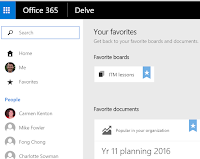 Firstly, Delve has been improved. I used this a lot before, when I kept losing documents, but now it has even more features that I am loving. The search feature is still there but being able to look up documents from a specific person is really helpful and it is great now that I can have favourite documents, not just boards. This is so helpful if you are working on a document frequently and want to have quick access to it. If you haven't been into Delve, I suggest you start now!
Firstly, Delve has been improved. I used this a lot before, when I kept losing documents, but now it has even more features that I am loving. The search feature is still there but being able to look up documents from a specific person is really helpful and it is great now that I can have favourite documents, not just boards. This is so helpful if you are working on a document frequently and want to have quick access to it. If you haven't been into Delve, I suggest you start now!
Soundtrap
As a music teacher this one particularly interested me. We are looking to change from Mac to PC soon and our main composition tool has been Garageband for a long time. I have been looking at Soundtrap as an alternative to see if it would cover what we need.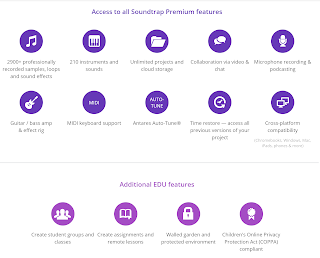 Things I like about it:
Things I like about it:It's easy to use. The interface is clean and simple and I think junior students would find it really easy.
It's online - no more losing files on laptops. You don't have to be an Office365 user to connect.
It's collaborative. You can join up with someone on the other side of the world and write a piece of music together.
It has Soundtrap for Education which gives access to all the Premium features as well as specific education features such as creating groups and classes - see pic.
Things that I'd like to see improved:
I'd like to be able to save it somewhere else, as well as in Soundtrap - I'm sure there will be a limit on space eventually.
In order for it to be used with our senior students we would need to transfer it over to a DAW to focus on more in depth editing tools. This means I would want it to be able to export MIDI or .wav files to take into a program such as Logic Pro.
The other thing is to get our heads out of Garageband and see the new opportunities this will create. I can see huge potential here with students being able to access this from home (as long as they have internet - and yes, some don't) and also the collaboration feature. Here is a review from another teacher, extolling the same virtues. I love it.
Classroom
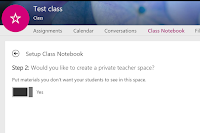 I am having a play with this at the moment. Due to the fact that we are halfway through our school year, it is a bit hard to change over to this when everything is already set up in my classes. In particular, we have OneNote already set up with our classes and starting a new one is just too much work at this stage. That is unfortunate because this OneNote has a Teacher Only Section!!!! Yes, a section for me to put my notes in about the class. I love it!
I am having a play with this at the moment. Due to the fact that we are halfway through our school year, it is a bit hard to change over to this when everything is already set up in my classes. In particular, we have OneNote already set up with our classes and starting a new one is just too much work at this stage. That is unfortunate because this OneNote has a Teacher Only Section!!!! Yes, a section for me to put my notes in about the class. I love it!It's almost worth moving everything across...
Another staff member and I have been playing and have created a class for each of us to play in as both student and teacher. We have been sending messages and creating assignments, as well as working out where things come and go to. Love the ability to send a private message to a student within the classroom.
Some of the things I'd like to change would be the conversation thread adds to the bottom, not the top and also being able to email the whole class that the Classroom has been activated. I suppose this could be done via a message. Still more to play with, but I can see the positives and look forward to using this.
Power BI
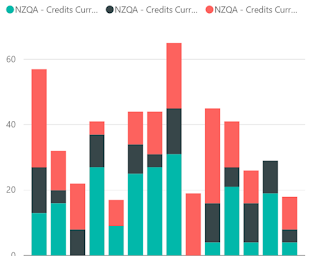 What a great tool for the mad statistical geeks among us. Such a great way to collect and present data. I used this to write up my Department report at the end of last year and found it easy to use and really useful in presenting the data I needed. I know that it can do a lot more than I used it for, and as a
What a great tool for the mad statistical geeks among us. Such a great way to collect and present data. I used this to write up my Department report at the end of last year and found it easy to use and really useful in presenting the data I needed. I know that it can do a lot more than I used it for, and as a mathematician, I get very excited by data, so I'm keen to spend more time on this to get the most out of the tool and use the data to improve learning. The graphs look pretty too! (I have left off the title and x-axis names in this graph as they identify students).
Flow
I have just got my hands on this and have already created a flow for my email attachments to go straight to a folder in my One Drive. It's great being able to link up some of my other accounts as well and am looking at some of the possibilities to do with my Twitter Account. There are lots of templates to choose from and I am sure as I browse these I will find more flows that will save time from some of those annoying tasks! Check out this review. You do need a work Office 365 account to login and try it out.Planner
The latest addition that I am hoping to get my hands on soon. I can see this being a really great tool for those that work in teams. Being able to create tasks, allocate staff to them and move them through phases of completion is great. I can see it being used for my students working in groups and looking at good project management skills. Looking forward to having a play.I think the biggest problem at the moment is the time to look at all of these, and to work out what is best for what I want to do. It is easy to be overwhelmed with technology so I have had to take a step back, look at the big picture, and see how these tools can save me time and work in the best way for my students. I'll be picking a few bits out of each and making the most of them.