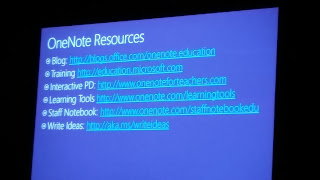I was so excited this morning. We arrived in the conference room
and our OneNote Avenger capes were on the chairs! I know this sounds odd, but I
have wanted one of these capes ever since I saw them a couple of years ago. I
am a real OneNote fan and this just made my day!
Yet more notes today from some great sessions.
The Keynote was live around the world this morning and I know
there were some crazy kiwis up at 2a.m. to watch it! Anthony Salcito (Vice
President of Worldwide Education, Microsoft) was first to speak and he started
by talking about there being four Industrial Revolutions, with the fourth being
the Digital Revolution and then he related these to four digital ones.
1st revolution of digital tech: Fuelled by passionate pioneers.
Brought devices into classrooms and created comp labs. Saw potential in
technology.
2nd revolution was fuelled by the first group. Countries saw tech
as part of future. Device to each student. Led to lots of disconnect between pedagogy
and the classroom.
3rd revolution reassessing what is most important. How do we
reduce risk and prepare teachers?
Some schools still in 1st or 2nd revolution stage
How do we fuel student passions? How can we drive better learning
outcomes in the classroom?
4th revolution. Making tech invisible in and out of the class.
Shifting tech around skills. Think collaboratively, using creativity prepares
them to make things real and make an impact.
He likened schooling to travelling on a train, everyone's view is
the same. Everyone was going to same stop. The only variable was the grade. Technology
enables students to travel any way. Resources are limitless. Time is the
variable. Mastery of skills is the progression point.
 We need to get students on a personal learning path for their own
future.
We need to get students on a personal learning path for their own
future.
The role of an innovative educator is to expand their knowledge
and embrace the learning of life beyond the classroom. Microsoft is working to
lower the price of technology and make it easier to support. They are also keen
to push the upper end with devices such as the Surface Studio (I so want one), improving tools for
creativity. He says we are on the precipice of real change.
The WE team
works on embracing service based learning and how youth can change the world. So
far there are over 10,000 schools involved. Students are given tools and
inspiration to take action and make a difference. Watch WE are one. There is also a We Are One
OneNote to help with this initiative. This looks really interesting and I am
certainly going to look into it further to see if Haeata could or should become
a WE school. One school that has embraced this is Queen of Heaven Elementary School where their
students are working to help improve access to education for young people in
developing countries.
Some of the things Microsoft has been working on recently:
Minecraft has been an amazing tool that has been worked on and he
mentioned Meenoo Rami’s
book called Thrive. See notes on her talk later in this post.
This is a programme that helps support thinking in 3D. There are tools
to help with 3D printing and to plug in IED software as well. Looks amazing!
Index
Content for search engines
Search engines are natural for kids so they are looking to make
this even easier by indexing the content, which you can see some examples of in
Bing and it’s use in Word.
Word
and cognitive services
They have already improved in this area by adding more features to Ink to Word. The replay feature is
great, being able to watch what has been added in order. You can circle text and
right clicking will bring up a menu to use with that text. You can also right
click a highlighted word and choose smart lookup which is a research tool that
embeds Bing into Word. Love this feature! He gave us an example of a document
about the Bay of Pigs, highlighted the word pigs which brought up research on
the Bay of Pigs rather than the animal. Yet in another document on animals when
the word pigs was highlighted, it brought up the animal. Very clever. You can
also right click on a word and go to spelling which gives spelling, synonyms,
and can read the word aloud.
PowerPoint
They have introduced Quick Starter technology where you can choose a topic such as the
solar system and then you choose starter slides from which you can create work
to present quickly. References automatically come in as you select pictures or
text to import.
There is now a help button that enables you to find the content you
want quickly. There are always new courses being put up and lots of lessons that
are shared. There is also a Make What's Next badge – the theme of E2.
You can ask questions and get answers from the website right away
without having to search.
An open flexible cloud-based platform.
When using video it can often be too large. Need to be able to
index content. With this, you can find relevant places in the video, it recognises
people so you can search for them and it creates a transcript. You can index
key words and it has speech sentiment built in so you can get an idea about how
the speaker is feeling. He showed us a video of International women's day 2016 what are you going to make1080 which asked students about famous inventors. They all named males
and when asked to name females, the speech sentiment changed. It was really interesting
for negative vs positive recognition.
His closing remarks summed up all of this really well:
Change is happening
incredibly fast
MeenooRami from Microsoft’s Minecraft team, spoke to us about how
educators can motivate, inspire and ignite a passion for learning in every student
by using Minecraft. The world that our students inhabit is shifting rapidly and she asked how
do we help our students become the leaders and learners in this moment?
She gave examples of some educators using Minecraft in innovative ways:
John Miller inCalifornia. Took folk tales and recreated moments in Minecraft. The students
recorded the retelling of the stories on video. Students get to communicate
across states.
She said the best educators never stop being learners. They are not
afraid to meet what the students are doing. They take passion and turn it into
powerful learning.
Steve Isaacs never
stops trying new things. He turned Rapunzel into a quest. Minecraft a tool to
allow students to show their thinking and their imagination. We learn best when
we learn in communities and people around us push us to be better.
Minecraft is great for trying to solve a problem. Students place blocks
and break blocks in a visual way to solve problems. This immersive 3D world creates
a buzz with students sharing and learning.
Daniel
McDuff, a researcher
at Microsoft who spoke at TEDx Berlin, told us about
affective computing. This is where technology can understand facial expressions
and read student emotions. This can help educators gain an understanding of
student experiences via moment-to-moment tracking of cognitive and emotional states. Typically we interact through keyboards but great experiences are multi
sensory and multi modal. Capturing information about memory, decision making,
communication, and wellbeing is important. Faces convey the experience people
are having and they are working on automatically coding this info. Look at a
face, analyse and interpret. They look at gestures, the physiology, facial coding
acknowledging as well that it is important
to understand context and who the computer is working with. This software means
they can tell if facial expressions change so you can tell if the work is
boring, exciting or if the student is happy or sad.
 It gives the ability to provide people who teach remotely the feedback
of how people are taking the information if they switch on their webcam to
capture responses during content delivery. This means teachers can make changes
as they teach if the student is puzzled or confused. It could also help with
the flipped classroom, as you can tell if students have got it and can move
ahead. Also, you could pick up anxiety about it. This also means that it can capture
aspects of your emotions and tailor the experience for you. They have been
working with Hololens to visualize information in real time and I managed to see this in action later
in the day. Another thought I had was around students with difficulty reading
expression, where one day they could maybe have some glasses that can help read
other peoples emotions.
It gives the ability to provide people who teach remotely the feedback
of how people are taking the information if they switch on their webcam to
capture responses during content delivery. This means teachers can make changes
as they teach if the student is puzzled or confused. It could also help with
the flipped classroom, as you can tell if students have got it and can move
ahead. Also, you could pick up anxiety about it. This also means that it can capture
aspects of your emotions and tailor the experience for you. They have been
working with Hololens to visualize information in real time and I managed to see this in action later
in the day. Another thought I had was around students with difficulty reading
expression, where one day they could maybe have some glasses that can help read
other peoples emotions.
Mike Tholfsen (aka Mr OneNote) then spoke about his
top 10 tips for OneNote. His presentation is here.
OneNote is free on every device and every platform and is an amazing
programme saving time, helping with organisation and collaboration. I am a big
OneNote fan and they just keeping improving it all the time. These were his top
10 things he likes:
1: Class notebook - class
notebook works with a range of LMS around the world so that grades can be put
straight in.
2: Added stickers for teachers to
use
3: You can embed cool things such
as geogebra, quizlet, soundcloud, sway
4: A quick hack. How to quickly
make pages – make a table,
right click and choose “link to page” and it will automatically make pages for
each name in list
5: Staff notebook – they have a
vision for Professional Learning Criteria in this. They have also created help
for your Professional Learning Community (PLC). It is in the waffle. If you go
to New Group in office 365, create group and choose PLC group you get a
notebook with templates.
6: Export class notebook – really
handy when you want to save a copy - right click in your list of notebooks and “save
a copy”.
7: Learning Tools are now built
into the online version, also free with word online. Love the Learning Tools!
8: Windows 10 version of OneNote has rainbow ink, fun with ink and
reversible ink where you can playback the order of what they did. It’s called Replay
when you are looking for it.
9: Ink to Math – this is great
and can even generate graphs automatically.
10: Writing prompts – this
is brand new out this week – aka.ms/writeideas – A great tool for students
wanting ideas for their writing.
Some other great things about OneNote (I could go on forever):
- students self-assessing with templates in one note
- give feedback and give support from parent educator like a teacher
aid. Don't have to sit next to them if they get embarrassed by that, they can
work on the same book at the same time
- Giving feedback by video
What a session – only 2 hours into the day and we were filled with ideas
and possibilities. I loved that this was streamed live so other educators
around the world could drop in on a part of #E2. Hopefully this will inspire
them to be the best they can be and maybe be a part of the Microsoft Innovative
Educator network.
 After the Keynote (see previous blog) we had a very short break and
then a group of us went and sat our Microsoft Certified Educator (MCE) exam. This exam gave us a
number of scenarios of schools, classrooms, and students and we had to answer
questions about each to show our technology literacy competence. It covers:
After the Keynote (see previous blog) we had a very short break and
then a group of us went and sat our Microsoft Certified Educator (MCE) exam. This exam gave us a
number of scenarios of schools, classrooms, and students and we had to answer
questions about each to show our technology literacy competence. It covers: